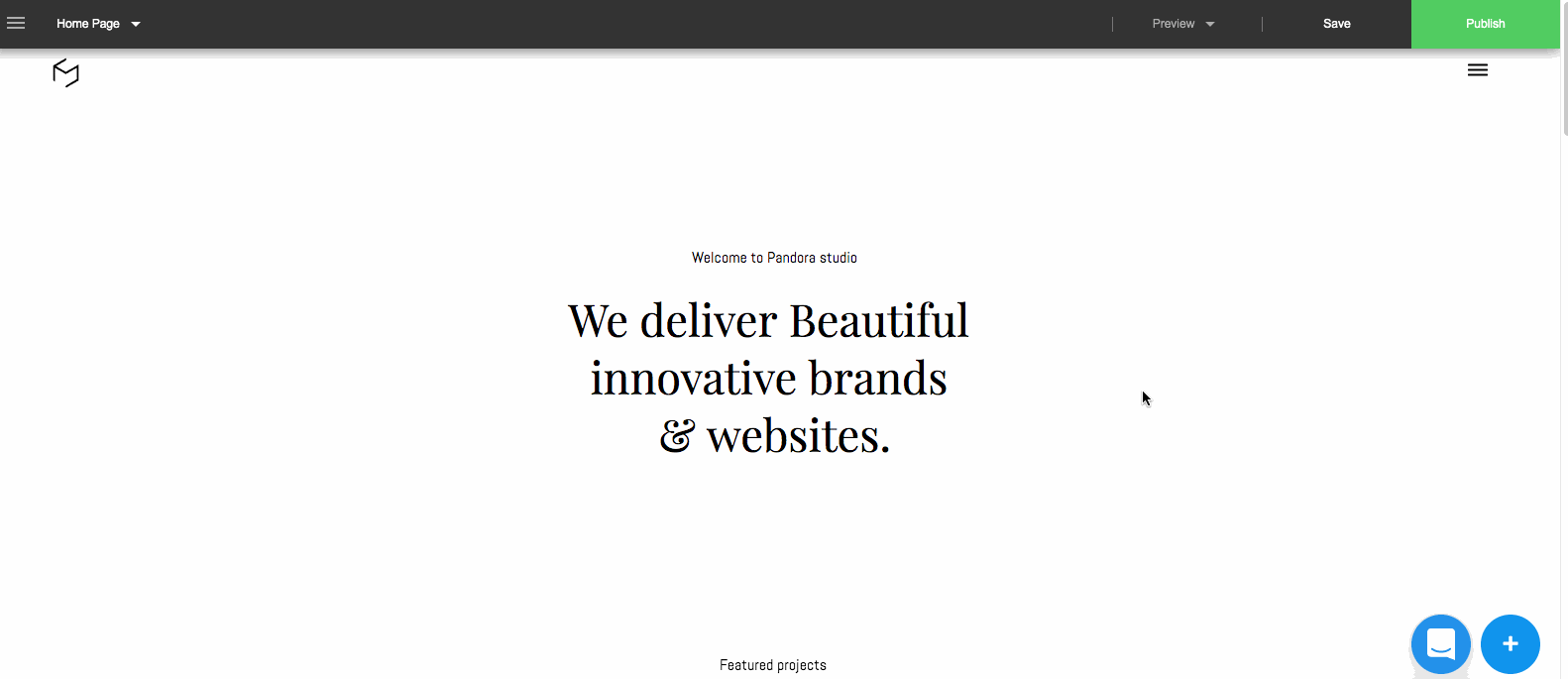Remove site Popup
How to remove a popup from your site

Written by Mike
Updated over a week ago
Updated over a week ago
To remove the popup feature from your site, start by locating the big blue-white plus sign and the right-bottom corner of your screen. Click it, and choose 'Edit Popup'. This will load the popup settings panel. There, click on the Remove button and Voilà.